How to Export Opera Mail to Outlook?
This helpful blog will show users how to export emails from Opera Mail to Outlook in a simple and quick manner. Along with that, we'll go over all of the potential causes for the migration.
Users who upgrade from Windows 7 to Windows 10 can start using Opera Mail as their preferred emailing application, but they must later transfer Opera Mail to other email applications because they cannot use Opera Mail as the default email client in Windows 10 OS after the update. As a result, many customers desire to transfer from Opera Mail to Microsoft Outlook. The relocation process, however, is not as simple or painless as it appears.
When switching from one email client to another, users must consider a number of factors. One of the primary concerns of end-users is the data's safety and security. As a result, in the following part, we'll show you how to automatically import Opera Mail to Outlook in the simplest way possible.
An Overview of MS Outlook and Opera Mail
Opera Mail is a Software that is included in the Opera Internet Suite. It has an email and news Software integrated into it, and it is one of those applications that has been popular among its users for a long time. Though it was formerly integrated into Opera Browser, it now exists as an independent entity Though it was formerly integrated into Opera Browser, it now exists as an independent entity as of Opera version 15.
Outlook is one of the most popular email clients which is used for managing all the emails of the organization. It is an updated email client and has the best user interface, This mail client provides regular updates to keep its features up to date.
Moving Opera Mail to Outlook PST for a Few Basic Reasons
Take a look at these guidelines for migrating from Opera Mail to Microsoft Outlook. Take a look at this: Despite being a lightweight application with an interactive user interface, the Opera Mail client stalls during the synchronization process as compared to other email client tools. Second, with Windows 10 versions, it is not possible to select it as the default email client.
MS Outlook has various extra features to help with communication, such as Email Address Internationalization (EAI), direct connectivity with the Exchange server, broad search, and a variety of dark themes for all users.
To Export Opera Mail to Outlook, the users first need to know the exact location of email storage.
How to Export Emails from Opera Mail to Outlook in a Professional Way
Because the manual process is lengthy and time-consuming, everyone seeks out a reputable third-party service. SysInspire MBOX to PST Converter is one such application that allows you to transfer Opera Mail to Outlook PST in batch mode. Furthermore, it is capable of combining all Opera emails into a single PST file with ease.
The tools allow you to retrieve emails and attachments from Opera Mail. With the help of this tool, users can convert MBOX files of any size without doing any moderation.
In bulk mode, the tool allows you to migrate many Opera files to Outlook PST. Now, let’s move to the steps to perform the import task of Opera Mail.
Working on the MBOX Converter software
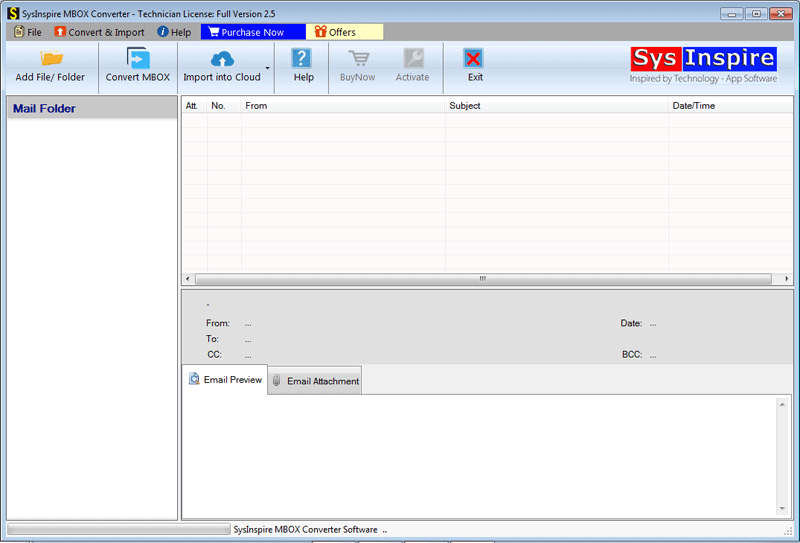 Download and start the MBOX Converter by SysInspire.
Download and start the MBOX Converter by SysInspire.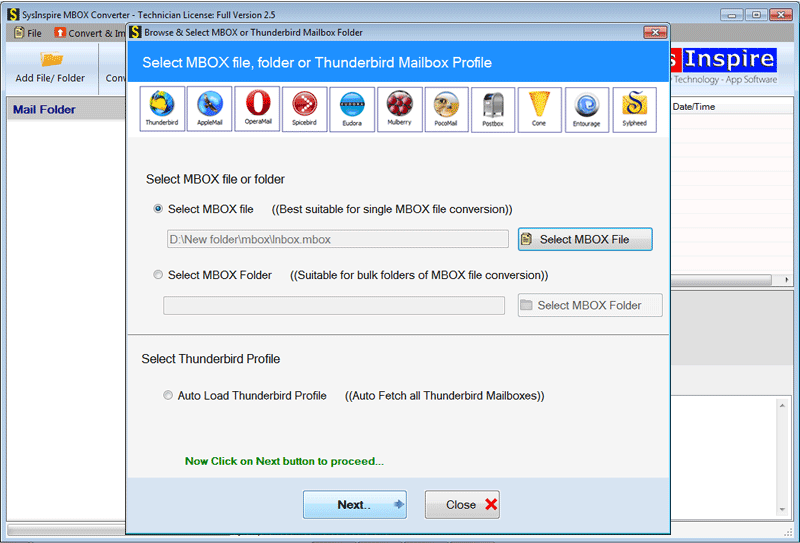 Click on the add file button to choose the MBOX file.
Click on the add file button to choose the MBOX file.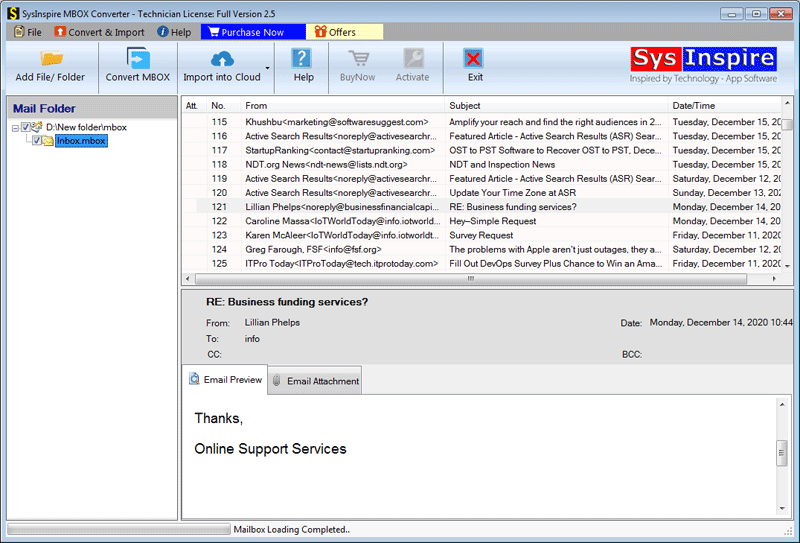 The software displays all the emails of the MBOX file on the screen.
The software displays all the emails of the MBOX file on the screen.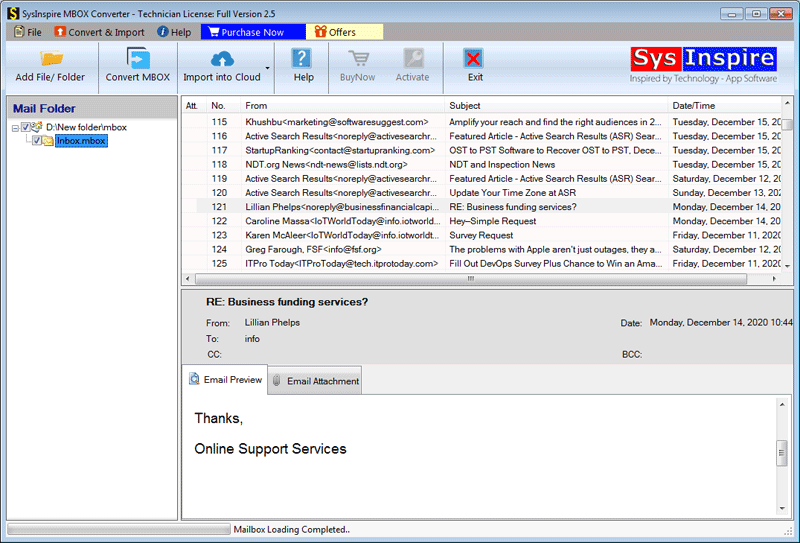 Choose the needed emails and click on the convert MBOX button,
Choose the needed emails and click on the convert MBOX button,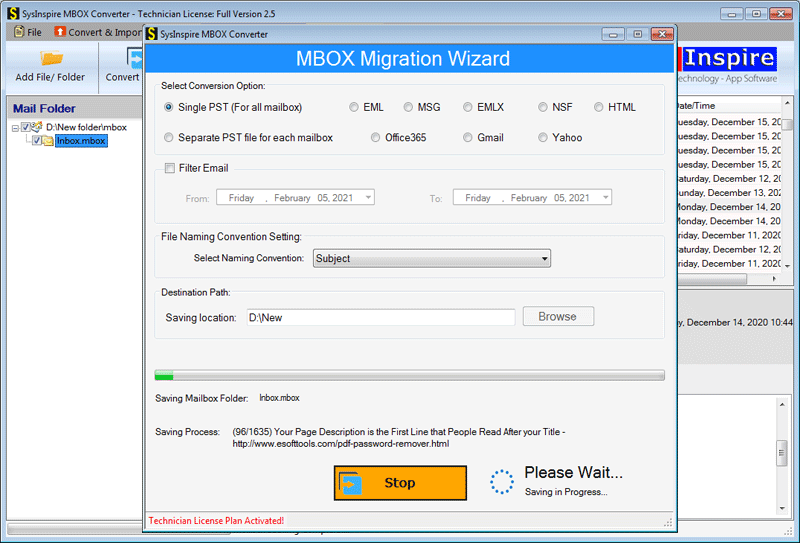 Select PST file as an conversion format and click convert.
Select PST file as an conversion format and click convert.
Final Word
It is not an easy or straightforward operation to switch from one email client to another. Users encountered a variety of issues while migrating from Opera Mail to MS Outlook. We mentioned a direct automated approach in this guide without any difficulty. A commercial tool, MBOX to Outlook Converter, is recommended for performing the conversion task.
